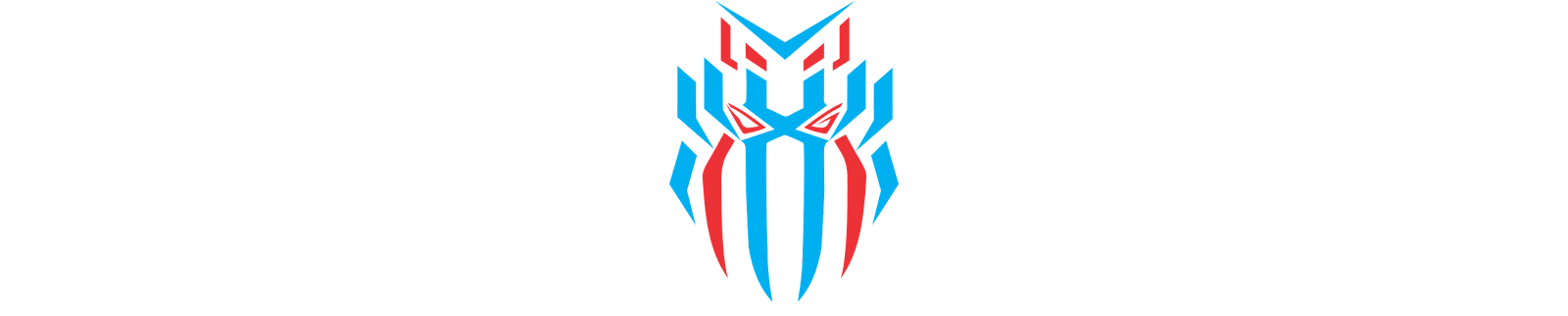D8G Kernel V1.6 - Dark - POCO F3 | REDMI K40 | POCO F4 | REDMI K40S | MI10T | Pro
Changelog :
-----------------------------------
Upstream linux 4.19.292
Based on N0Kernel
Sched PELT
Synch and improve form Dandaaaa
Add Gov WALT - Game WALT
Add support Munch
DTS: Synch with D8G Source
Enable KSU as default
Drop config git version
Add new simple implement ksu version
Up KSU Version
cpufreq: schedutil: Add tunable for exponential freq selection
cpufreq: Register governors at core_initcall
adreno_tz: Fix GPU target frequency calculation for high refresh rates
Add Support D8G Feature
touchscreen: Synch with D8G Source
Fix AOD Oxygen
Fix lag after fix aod oxygen
Improve PID read using options
Drop WALT
Introduce PELT multiplier
Backport Add fallthrough pseudo keyword
Backport fortify
Build using Clang 18
Introduce Lz4k
Synch oplus zram
kernelsu: Added support custom version userspace
Add new empty list block wakelock for Munch
Up KSU Version
Rename to Dark variant
----------------------------------
Fg task ui
Oext4
Nandswap
Zram opt
Support
-----------------------------------
Android : 11-13
OS : MIUI - AOSP - AOSPA - OxygenOS - COS - RUI
Devices
-----------------------------------
POCO F3 | Redmi K40
POCO F4 | Redmi K40S
POCO F2 Pro
MI10T | MI10T Pro
Required
-----------------------------------
KernelSU App V0.6.6 - Latest
Magisk V25 - Latest
Notes
-----------------------------------
Init and unlock limit only working on full decrypt
If you are an encrypt user and get a bootloop (unable to boot),
remove the thermal module.
Oxygen Service users
-----------------------------
If your device is rooted, select non init on installing kernel
or switch to pure using DKM to get back OService
Init users
-----------------------
Full Decrypt to full working init
You can get all D8G Feature with install D8G Service module
D8G Service module available in Telegram group
type #ksu and enter
You can install amoled module using DKM
- Open DKM scroll to bottom
- Tap D8G Module and tap install module amoled
Download
-----------------------------------
POCO F3 | Redmi K40 :
Server1
POCO F4 | Redmi K40S :
Server1
MI10T | MI10T Pro :
Donate
-----------------------------------