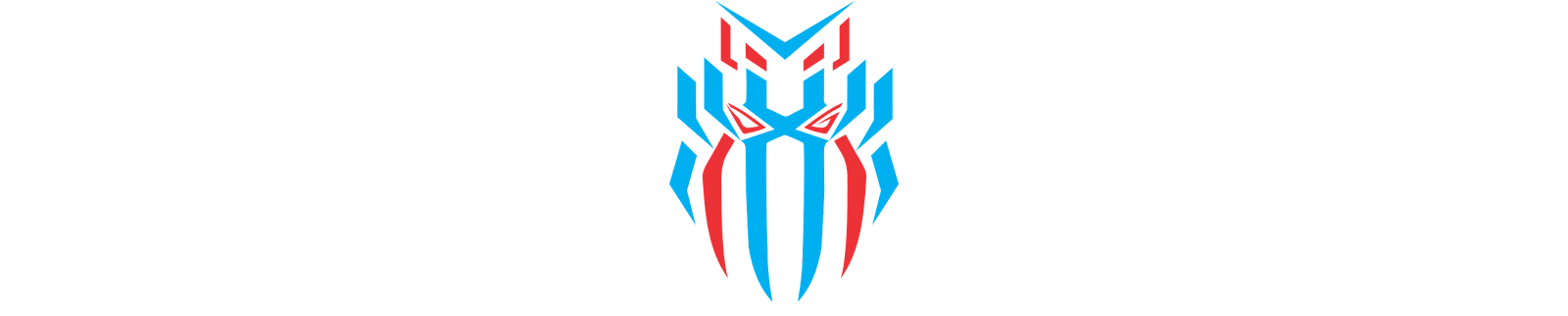D8G Kernel V1.3 - Oxygen - POCO F3 | REDMI K40 | POCO F4 | REDMI K40S | MI10T | Pro
Changelog :
-----------------------------------
Export fod status by common touchpanel interface
Silent more debug log
Add Support KernelSU
Enable Kprobes
Enable Overlay FS
Add Git Version For Inject KSU
Speed up atomic operations
Load balance aggressive cpu idle
Upstream sched/fair
cpufreq: Register governors at core_initcall
Optimize calc delta
Use CFQ as default I/O Sched
Enbale IOSCHED ANXIETY
Revert char driver to InfinyR
task_mmu: Update fanction get profile
Update KSU
Revert disable logging qcacld
Upstream hwrandom rng
Add module haptic level
Update more block wakelock
Update boost mode by profile
EXT4 optimizations
ipa3: add disable wakelock
Disable trace printk
Revert boosting CPU_LLCC_BW device
Improve performance
----------------------------------
Support
-----------------------------------
Android : 11-13
OS : MIUI - AOSP - AOSPA - OxygenOS - COS - RUI
Devices
-----------------------------------
POCO F3 | Redmi K40
POCO F4 | Redmi K40S
MI10T | MI10T Pro
Required
-----------------------------------
Full Decrypt
KernelSU App Lates
Magisk V23 or Later
Cygisk V24102 (Recomended)
Notes
-----------------------------------
Init and unlock limit only working on full decrypt
If you are an encrypt user and get a bootloop (unable to boot),
remove the thermal module.
Oxygen Service users
-----------------------------
If your device is rooted, select non init on installing kernel
or switch to pure using DKM to get back OService
KernelSU (KSU) users
-------------------------------------
You can get all D8G Feature using install D8G Service module
D8G Service module available in Telegram group
type #ksu and enter
You can install amoled module using DKM
- Open DKM scroll to bottom
- Tap D8G Module and tap install module amoled
Download
-----------------------------------
POCO F3 | Redmi K40 :
Server1 Server2
POCO F4 | Redmi K40S :
Server1 Server2
MI10T | MI10T Pro :
Server1 Server2
Donate
-----------------------------------